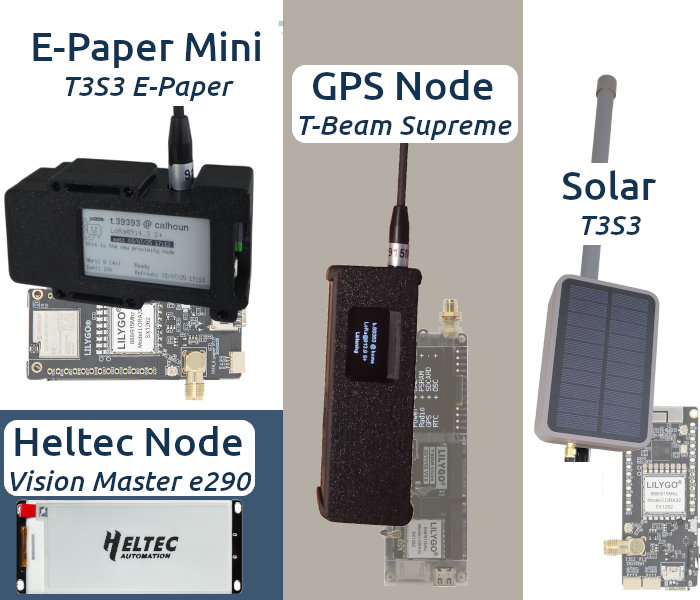Communicate In a Grid Outage - Securely
ChatterBox is specialized firmware that allows you to securely communicate even in the event of a complete grid outage. In fact, that’s exactly what it’s designed for! It is designed to allow you to communicate in a way that is unlikely to be intercepted, interfered with, or faked, thanks to its asymmetric strong encryption, digital signatures, and unpredictable frequency hopping.
Don’t worry, you don’t need to understand how any of those things work to use it.
As the developer of ChatterBox, I’ll explain a little bit about what makes ChatterBox a good secure option for backup off-grid communication.
ChatterBox is Easy to Use
Unlike other RF/LoRa based systems, you don’t need to understand much about RF, encryption, or configuration options to use ChatterBox. It is intuitive to use and the learning curve is quite low.
Works Like a Messaging App
The touchscreen, keyboard, and trackball make encrypted text communication very simple.
Just use it similar to how you would use a texting app - although no phone / cell service is involved.
Live View of Others Nearby
Any trusted devices within RF range will be able to instantly send/receive encrypted messages with you, no meshing involved.
This also allows you to measure strength signals and get live GPS positions (if location sharing is enabled).
Sending Messages
Messages are sent instantly or via mesh, depending on current connectivity. Messages are always encrypted / signed, and you will receive signed delivery confirmation, when delivery is completed.
Optionally display messages on nodes as well.
Secure Location Sharing
If you and others enable location sharing, you will be able to view live or last known location, heading, and speed for any device.
If devices power off or go out of range, you’ll see the last known location.
Location data is always encrypted and signed during transmission, and encrypted if stored.
Mesh Remote Control
ChatterBox can enable you to securely query and send commands to other trusted devices. Capabilities depend on the device.
Some nodes have proximity sensors or relay controls, allowing you to detect motion or remotely switch a circuit on or off.
This mesh off-grid remote control capability is an area that will continue to expand.
ChatterBox is Secure
For completely off-grid communication you can build yourself, you’re not likely to find a more secure system than ChatterBox.
Asymmetric & Symmetric Encryption — For direct messages, public/private key encryption ensures only the sender and recipient can view the message. Other devices that assist in delivery (mesh) cannot decrypt. When appropriate, symmetric encryption is also used.
Digital Signatures (ECDSA) — All transmissions are digitally signed using the sender’s private key. Other devices in your cluster validate the signature before processing or meshing the transmission.
Frequency Hopping / Anti-Jamming — Your cluster does not sit on any frequency, but rather hops unpredictably across up to 64 different frequencies in non-repeating pattern, unique to your cluster.
Message Striping — Direct messages are “striped” across multiple frequencies, so each packet (at least 3 per message) is transmitted on a different frequency.
Chain of Trust — Only the device that created the cluster (root) can add/onboard new devices. All on-cluster devices automatically trust new devices brought in by the root. The mechanism behind this is beyond the scope of this article, but a lot of thought was put into this aspect.
ChatterBox is Off-Grid
Your cluster does not use internet, mobile phones, cell towers, or any other infrastructure. It runs on batteries, uses low power, and can remain charged using solar if you desire.
If cell towers went offline, the internet became disabled, or the power went off, your cluster may ironically function even better, given there would be less radio traffic in the air.
Instead of using grid/infrastructure, ChatterBox uses advanced mesh techniques to deliver messages by trickling the data through a targeted path of communicators & nodes to get your message to the target. Each trusted device is a private / secure “miniature cell tower” for you.
You can Build it Yourself
One of my goals since day one has been for people to be able to build their own secure comms using inexpensive equipment / components purchased from Amazon, Ali Express, and other sources.
Communicators
A ChatterBox communicator is a handheld device you can send & receive messages, view locations, and control certain on-cluster devices/sensors. See our user guide for more information on using communicators. Communicators also automatically act as nodes in the background. A few communicator options are shown here:
Rokland T-Deck Complete — Great range, durable case, designed by Rokland.
T-Deck Plus — Pocket sized, internal antenna, basically looks like a phone. Even with the internal antenna, they have pretty good range.
Fully Custom T-Deck — This gives you the most flexibility. We provide full instructions for building your own if you go this route. We do occasionally build these for people.
Mesh Nodes
Secure mesh nodes perform a variety of important tasks. First and foremost, they can extend the range of your cluster and act as packet caches…meaning they can store encrypted bits of messages while looking for a way to get it delivered for you. They can store messages for up to 24 hours looking for opportunities to push messages closer to the target.
Mesh Node Capabilities
Nodes propagate location and connectivity information for devices throughout the cluster. Location is always encrypted during transmission. Most nodes are capable of displaying broadcast messages, if you choose that option when sending.
Specialized Mesh Nodes
Some nodes also have other capabilities that can be accessed remotely by your communicators, such as secure remote relay capability (opening/closing a circuit), sensing proximity/motion, and more.
Unlike communicators, nodes do not store messages or packets on the device. This potentially-sensitive data is only held encrypted in memory (using a random/volatile key) and is lost as soon as the device is powered off. Nodes retain the bare minimum information required to function within your cluster.
Buy a Fully Running Off-Grid Mesh Comms Cluster
We Can Build It
If you don’t want to build your own off-grid comms kit, you can buy a pre-built kit. With a pre-built kit, there are no settings or installs left for you to do. A pre-built comms kit can be shipped to you, ready to use / hand out immediately.
You can also just store them as a backup, and they are always ready to just turn on and use.
Building it Yourself
Highly detailed diy mesh build instructions and component lists are available on the mesh firmware download page. If you use a T-Deck Plus or T-Deck Complete, just go straight to the T-Deck Firmware Download page. However, you will probably want a node or two, and you’ll also want to onboard all the devices into a cluster. It’s not very difficult, but it can take a while the first time.
Beyond just the actual build, there are a few other factors to consider…
Antennas
The types of mesh antennas that would be good for your off-grid comms really depend on your terrain, how far you want to cover, and other factors.
A variety of antennas are shown below, all of which can be good options, depending on your situation. The topic of antennas if much larger than what I can cover here.
Directional Antennas
Typically you won’t use directional antennas unless you’re trying to span a gap between two specific devices/nodes. In that case, they can be just what you need. Directional antennas are tuned to focus in a smaller coverage area. The phased array antenna shown is directional, and this one is tuned to a 60 degree coverage path. A yagi (not shown) is another type of directional antenna. You’ve probably seen yagis on house roofs pointed toward TV stations
Omnidirectional Antennas
For a handheld device you carry around, or for a base station, where you need to reach out in all directions, you likely want to stick with omnidirectional antenna.
Internal / External Antennas
If you’re going to be taking a device in and out of your pocket, the antenna connector is likely the area that’s going to take the most abuse. This is where flexible antennas can be pretty good, and internal antennas can be even better (typically at the cost of lower range).
LoRa Amplifiers
Amplifiers are not a requirement for your comms cluster, but they can give your cluster a boost by helping you transmit through obstacles (trees/etc) and reach further distances.
The maximum power you can transmit with is limited by law, so you should understand your legal limits before pursuing this route. Again, you may not even need to amplify signals to meet your needs.
Mesh-Compatible Amps
If you want to use a mesh amp within your cluster, you will need an amp that is good for the frequency range you are using. Within the US, that is likely centered around 915.0 Mhz.
Also, it’s incredibly important to get a bi-directional amplifier, as it needs to amplify both outbound and inbound RF.
Be Sensible and Don’t Break the Law
You certainly don’t want to violate laws when using meshing, amps, or any radio equipment. Laws govern both the frequencies you’re allowed to transmit on and the power (watts) you can use to do so. Radio transmissions are monitored in various ways. If you knowingly or unknowingly interfere with other systems or violate FCC regulations, it isn’t safe for you and others, and you should expect an unfriendly visit. Better yet, just don’t do that!
Consider Getting an Amateur Radio License
If you don’t have an amateur radio license, you’re limited to 1 watt transmission power (although I’m not a lawyer and that’s not legal advice, it’s just just my understanding of what’s legal). With that amount of power, you can typically reach more than 10 miles with reasonably good line of sight.
All ChatterBox devices are putting out around .2 watts of power, but work very well with the sunhaus 1 watt amplifier (and others) if you want more power for your nodes or communicators.
If you earn an amateur radio license and learn to safely and legally use higher power radio equipment, you can really squeeze some amazing performance out of your nodes. The license (and endlessly challenging hobby) can be helpful and rewarding for you in other ways as well, and it’s pretty easy to obtain.
Have Fun Experimenting!
It can be a lot of fun and educational to build the different device types, see the distances you can reach, and just learn more about electronics and radio technology. RF is quite amazing and there is so much to learn if it interests you.
Even though you’re learning and hopefully having fun, you are simultaneously preparing to be able to securely communicate in the worst of circumstances!
Learn More
ChatterBox Website — The front page for ChatterBox
AltwareDevelopment.com — A growing list of reviews for mesh and LoRa-related products I test with ChatterBox
ChatterBox support page — A pretty good place to start learning
OffGridComms.club — I’m not sure what all I’ll do with this site, but for now it does host the mesh firmware, build instructions, and more
ChatterBox User Group — A subreddit I recently created to share info/experiences/ideas for ChatterBox. I sometimes post experiments I’m doing to that group